Easily Fixing the P1 Error Code on the WoodMaster Furnace Panel
Posted by SEBASTIAN ZOTA
This is another Alternative Heating & Supplies episode on how to set up the control panel of your wood burning stove. On this topic, we have already discussed the settings we use during the annual wood furnace cleaning program, but this time we’re going to talk about two of the most frequent errors the WoodMaster ETC panel shows.
Today we’re going to talk about the WoodMaster product. I have been selling WoodMasters for a long time and before I got into selling parts I used to be a dealer for WoodMaster. I still carry most of their parts and I am still a dealer. However, one of the things that I get a lot of questions on is related to a couple of issues that WoodMaster runs into, here and there, and it’s usually one of these simple errors, with a very common and simple fix.
- P1 Error on the ETC Panel
- Fan Indicator on the ETC Panel
First, it’s the P1 error, which comes up on the ETC panel. So when people turn on the unit for the season, or whatever, it will come up and read “P1”. So I’ll go over on how to fix that, and the other one is that there is a fan indicator on the panel, and the temperature will be below what is set to, and the fans are not turned on. So I’m also going to talk about that.
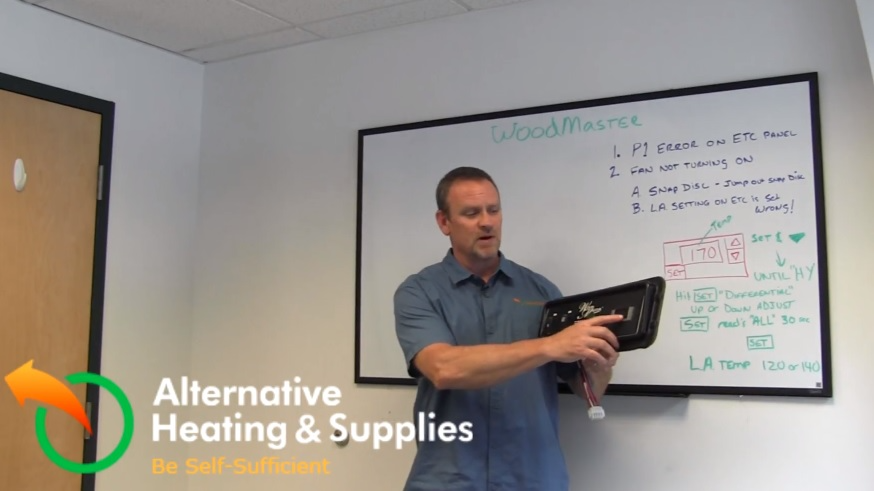
P1 Error on ETC Panel Fix
Fixing the P1 Error Code on the WoodMaster ETC Panel
The P1 Error has a very simple fix, and it’s related to the temperature probe.
This probe is mounted on the back of the WoodMaster, in the center. It’s a little thin wire, and it’s an Ohm reading probe, it’s about 3 inches in length.

The Temperature Probe
In the back of the WoodMaster, there’s a thermal well, or immersion well, whatever you would like to call it, that is mounted on the tank. And then what they have done, they took the probe and they have inserted it into this.
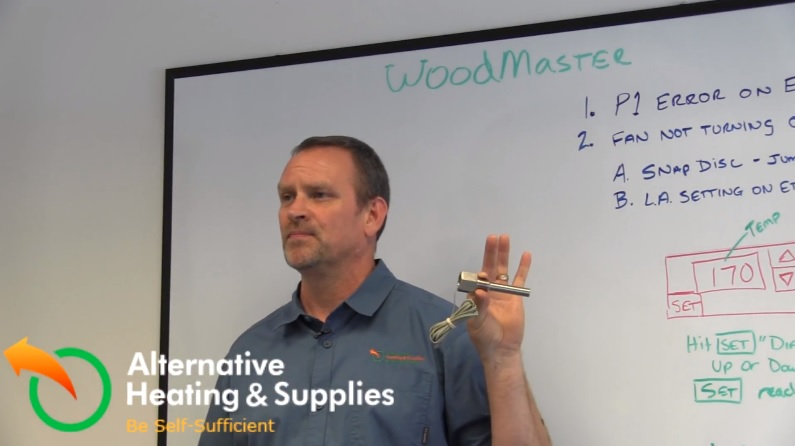
The Temperature Probe WoodMaster Installation
Now, what a lot of people do is that they think they have to unthread it, but no! It slides out!
WoodMaster uses a sealant in there to ensure it doesn’t come out, and also to make sure you get a correct reading, so it’s kind of like an electric grease that ensures a good reading of your control panel.
The wire is long and it goes all the way to the E.T.C. panel, all around the side, but here’s the nice thing about it: the things that make this wire go bad is the heat, first of all, because it’s a very sensitive little temperature probe. So when the wires touch and shorted out, which gives you the P1 error, or when a mouse or something got in there and chewed the wires.
So what I recommend you to do is to take out the old one. But, just so you know, getting the old one out is sometimes very difficult, because that is why everybody assumes that it’s screwed into the back of the WoodMaster.
So you’re going to take a pair of needlenose pliers and you’re going to pull it out and sometimes it comes out really nice and easy, but sometimes it doesn’t. Some people have actually had to start drilling it and it pulls right out, but anyway, this is what you have to do to get it out.
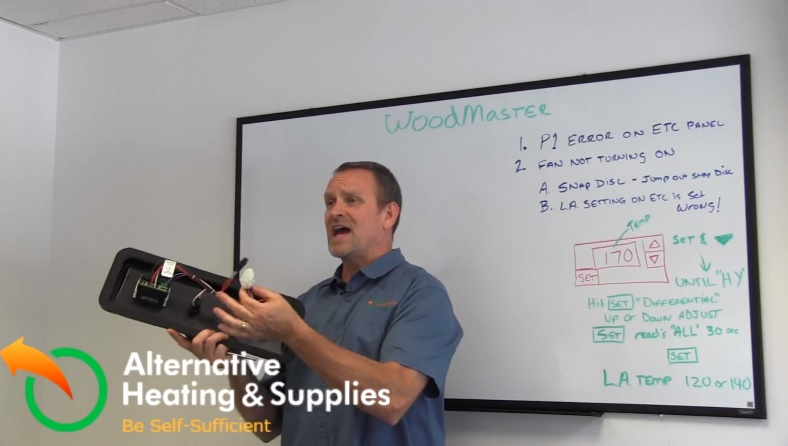
ETC Panel
So once it is out you take the new one, and you are going to basically find the old wire and just splice it in and put it back into the thermal well, and see if you get a reading on your E.T.C. panel. If you do, that’s great!
But if you still get the P1, then most likely the damaged wire is between the temperature probe and the E.T.C. panel, so here’s a simple solution to that. Take off the E.T.C. panel, there’s a black box behind it, and there is a quick connect and behind that quick connect is another quick connect and basically you’re going to tie the new wire to the old one in the back of the furnace, and you should be able to shake it all the way back and then splice it in.
And this is the fix to the P1 Error Code on the WoodMasters E.T.C. panel.
9 / 10 times, people put in the new one, splice in three of four feet of it and the problem is solved!
Stay tuned for part 2 on how to fix the fan indicator error on the ETC panel and, also, check out our stove maintenance blog post on How to Set Up the Control Panel and, don't forget, if you have any questions, call us!
